No, your cell phone number is not required to use HealthLock. Your account is set up to receive notifications by both Email and SMS (text message), but text messaging is optional.
If you’d like to receive text alerts, simply provide your cell phone number to turn on SMS notifications. You can manage your alert preferences anytime in your HealthLock Member Portal.
To manage notification settings:
Log in to your HealthLock Member Portal.
Select Settings to expand the menu, then choose Account.
Scroll to the Alerts section.
Check the SMS box to turn text notifications on, or uncheck it to turn them off. You can also select the check box in the SMS Opt-in section called Opt in to SMS alerts.
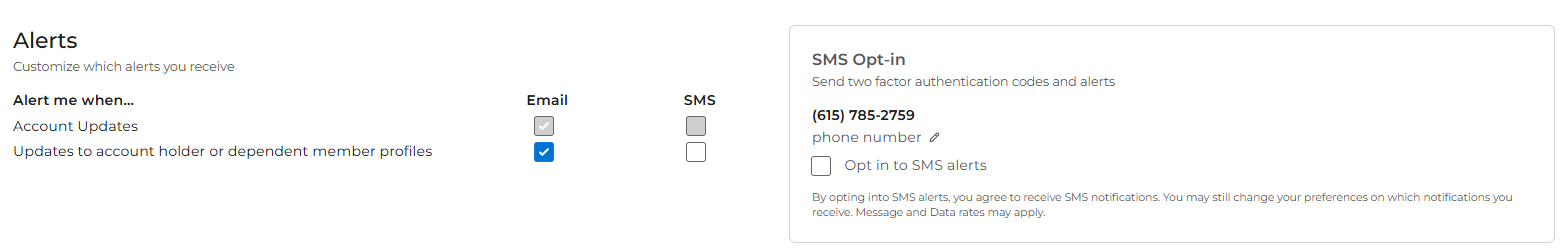
NOTE: Turning off SMS alerts will only stop text messages—email notifications will still be sent to your registered email address.
You can also stop text messages at any time by replying STOP to any HealthLock text message.
Was this article helpful?
That’s Great!
Thank you for your feedback
Sorry! We couldn't be helpful
Thank you for your feedback
Feedback sent
We appreciate your effort and will try to fix the article