Purpose
This article provides step-by-step instructions for Kaiser Permanente members to create a secure Kaiser Permanente online account. With an online account, Kaiser Permanente members can access plan information, view claims, manage benefits, and find in-network providers.
Steps to Create an Online Account
1. Go to kaiserpermanente.org and click 'Register' in the top navigation.
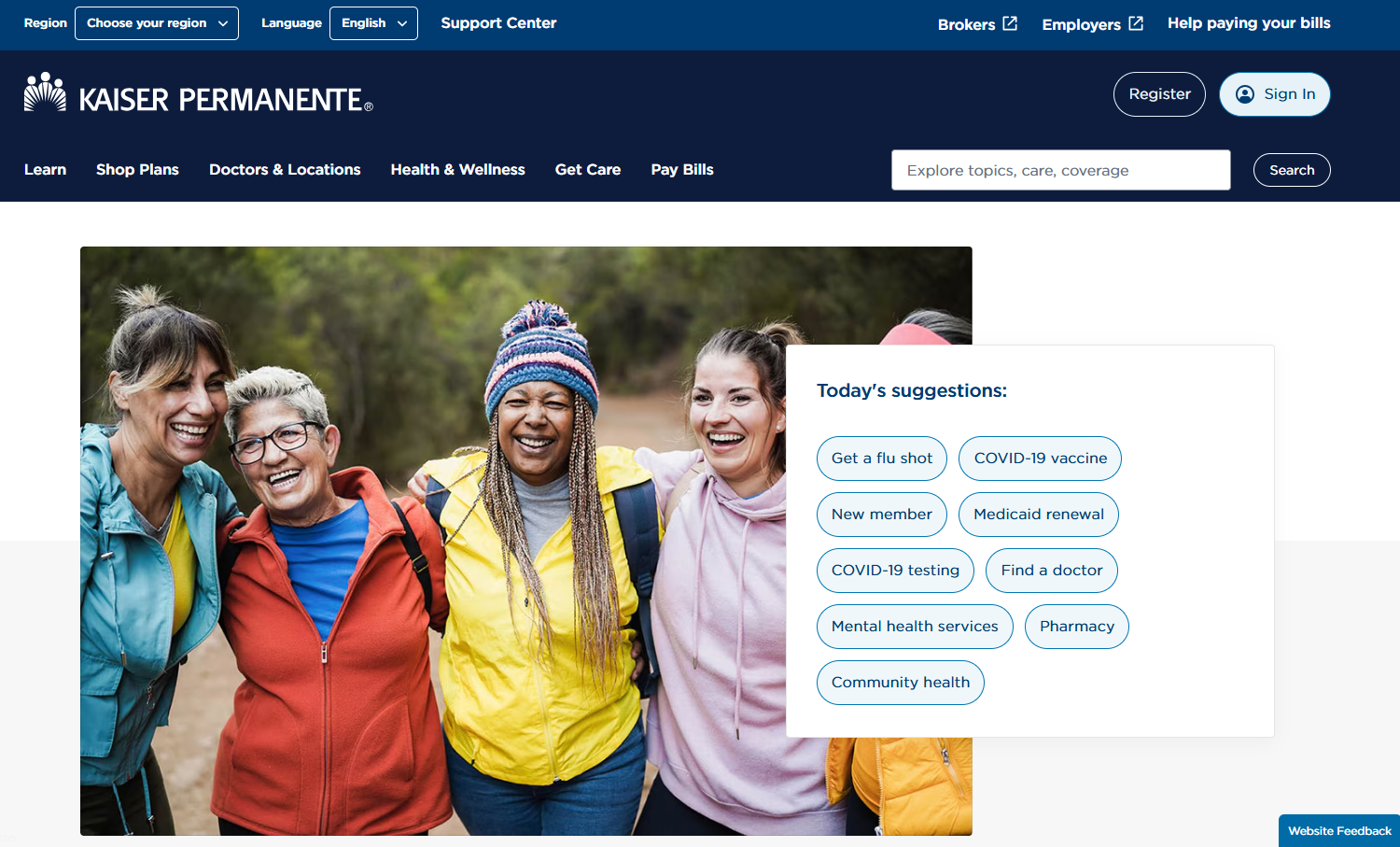
2. Click the 'Create my account' button on the next page (lower left button).
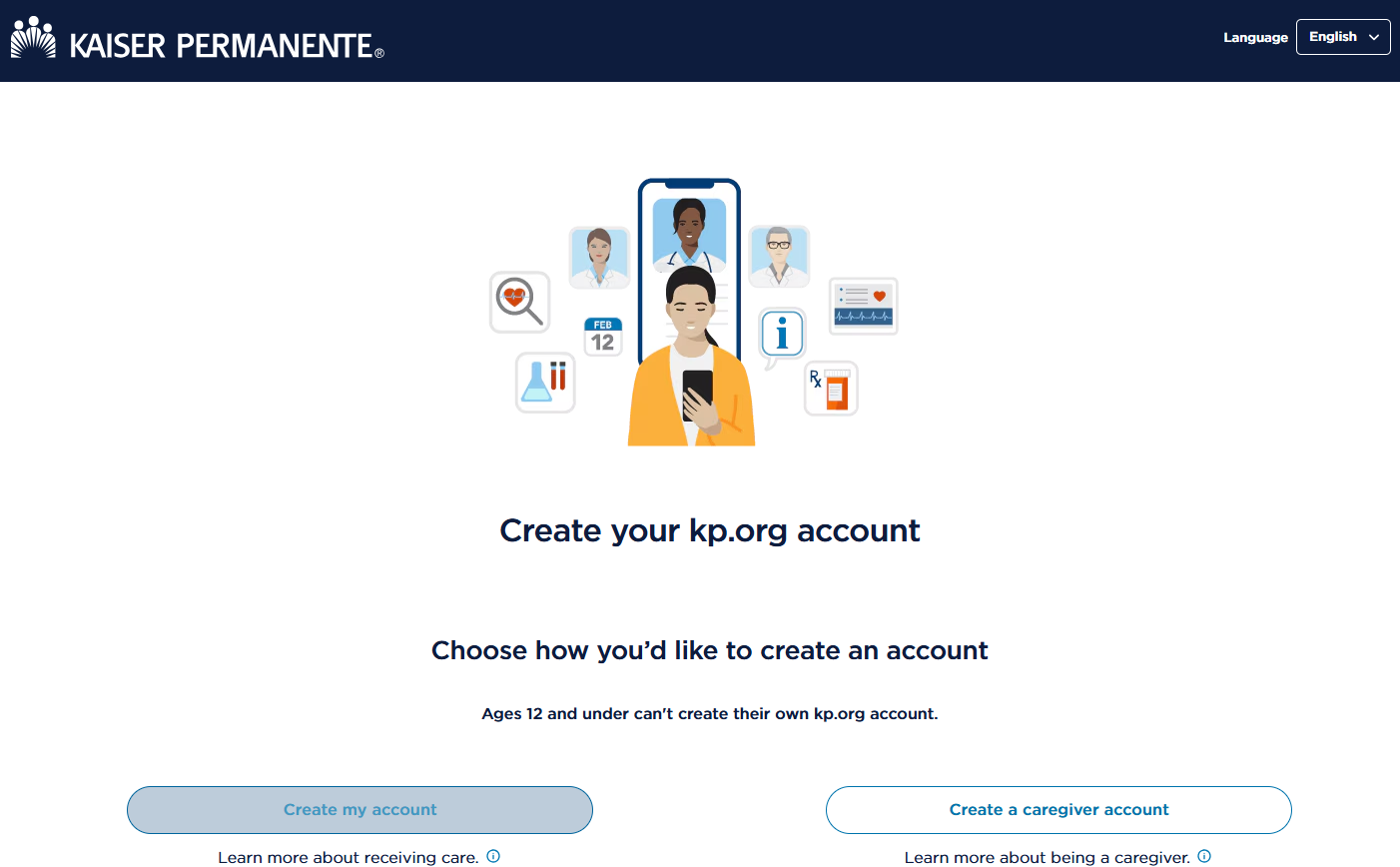
3. Follow the onscreen prompts on the Registration page. You can find your Health/Medical Record number on your Kaiser Permanente ID card.

NOTE: Leave two-factor authentication (2FA) OFF for your Kaiser Permanente account.
To manage 2FA on your Kaiser Permanente account:
- Turning 2FA OFF: Go to My Account > Profile & Preferences, then scroll to the Account & Security section. From there, you can disable two-factor authentication.
- Turning 2FA ON: Go to Profile & Preferences in your account settings, then enable two-factor authentication under Account & Security for added protection.
Was this article helpful?
That’s Great!
Thank you for your feedback
Sorry! We couldn't be helpful
Thank you for your feedback
Feedback sent
We appreciate your effort and will try to fix the article